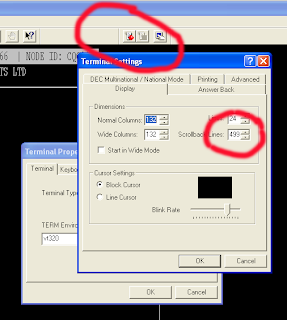
One of the KEY things you can do to get more left from J-Con is to learn to dump data from J-Con and into Excel
Steps -- every PC can run a terminal emulation program to 'pretend' it is a dumb green screen. Activant uses some hard to copy function keys - so we seem to have only a couple of options -the most popular is Multi-Term available thru J-Con support.
There are many options to make Multi-View more powerful
- turn on the CAPTURE buttons - see the image -the red button circled will start recording everything that Multi-View sees on the screen and the dimmed square BLACK button will allow you to select the place and name the file. These are saved as .LOG files than can be opened by Excel (more detail in a further post)
- the scroll back option is also handy for grabbing something short - in the image we show the setting at 499 lines and you will know you have this option on - as a set of 'elevator controls' will show on the right hand side of the terminal emulator -allowing you to go back ( up ) or forward (down ). You can drag and copy like most other windows programs
Getting Multi-View - if you don;t already one a copy is the SINGLE MOST important part of many future tips to be shown here = are you ready for the journey?
No comments:
Post a Comment