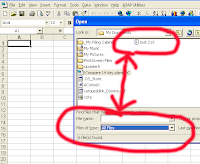
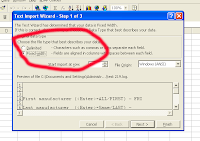
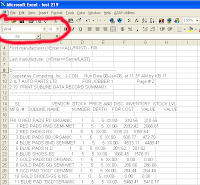
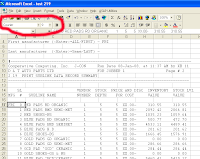
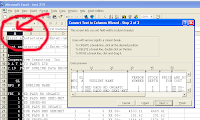
OK -- so you got Multi-View installed and working on a PC
-- and you have the red and black record buttons showing
-- and you have set the column width to 132 ... lets go get some data
Try an easy report to record ? Say a 2-19 or a 6-4 report? Anything as a test.
Save the report on your PC where you will remember to find it,
Open Excel -- hey -- you can't find it ... change excel setting to open ANY file type --and now you file shows up. See Image#1
Excel says --what do I do with this ?? You have two options -- open with some de-limiters ( can be a comma or a tab or ? ) or open as fixed width and you will cut into columns. One way we handle new reports is to open as delimited - using the default tab as delimiter ... and the J-Con will open as the report with no action ( as you have no embedded tabs in the report) See Image #2
How does your report look? Image #3 shows the report in a 'normal' font - like Arial -- but it looks sloppy - nothing lines up
Change your font to a 'non-proportional' font like COURIER and all of a sudden the report lines up. Image #4
Remember we didn't chop up the report when we first opened it -- now we can using "DATA" then "Text to columns" in Excel See Image #5
Now it is in Excel - next post will give us some more tips on what you can do
No comments:
Post a Comment